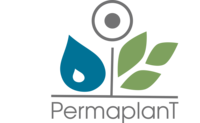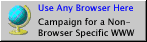== Useful == to return to previous folders: popd you can replace a path of your pwd: cdGlobbing recursively can be done with: print **/zsh_us.ps ls -l **/README == VI Mode + History == Use up and down key to search in the history with the current text !word will autocomplete in the history (up and down key can be used afterwards too) use + / to search backwards in the history (? to search forward) (n(next) and N(previous) will scroll in the history in this mode) http://zsh.sourceforge.net/Guide/zshguide04.html#l89 == Problems == If a command is not found use: rehash If you get strange tab completion errors: rm ~/.zcompdump and restart zsh == Zsh lovers == You should read that: http://grml.org/zsh/zsh-lovers.html Get ASCII value of a character: char=N ; print $((#char)) Lists every executable in PATH: print -l ${^path}/*(-*N) == Less needed == (.) matches normal files (/) matches directories (@) matches symbolic links back to mask: chmod 755 **/*(/) chmod 644 **/*(.) all world readable files: ls **/*(. W)
Archiviert am 14.02.2026