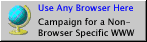Where to find help: 1.) See the text file in aptitude itself: ctrl-T -> Help -> Handbook It will directly open /usr/share/aptitude/README 2.) Or install aptitude-doc-en (or your language) and browse: /usr/share/doc/aptitude/html/en/index.html Especially interesting is the table file:///usr/share/doc/aptitude/html/en/ch02s04s05.html Example: lets search for c++ http libraries building on top of boost: aptitude search "?or(?section(libs),?tag(role::shared-lib)) ?description(HTTP) ?or(?depends(libstdc\+\+6),?tag(c\+\+)) ?depends(libboost-system1.49.0)" It uses following tricks: In many packages the tags are not correctly filled out. So to either use shared-lib (which would be the correct search phrase), but also everything below the section libs, you can use: ?or(?section(libs),?tag(role::shared-lib)) The same trick is used for the c++ tag (or more specifically implemented-in::c\+\+): ?or(?depends(libstdc\+\+6),?tag(c\+\+)) Then it is of course always useful to reduce the results by searching within description or package name. (At least as long as tags are used so sparse). Example aptitude seach "?maintainer(Marillat)"
Fr Jul 30 13:54:24 CEST 2021