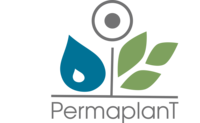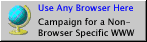= Midi under Debian Lenny =
written 05.03.2009
changed 24.08.2011 (thanks to Åke Forslund)
Some games under dosbox need Midi to play sound, so I describe
here how to configure it.
First make sure you installed timidity.
It is not activated, by default so do:
sudoedit /etc/default/timidity
and comment in:
TIM_ALSASEQ=true
And then (re)start timidity:
/etc/init.d/timidity restart
Now you should have midi ports, lets see:
aplaymidi -l
Port Client name Port name
14:0 Midi Through Midi Through Port-0
128:0 TiMidity TiMidity port 0
128:1 TiMidity TiMidity port 1
128:2 TiMidity TiMidity port 2
128:3 TiMidity TiMidity port 3
Voilla, we now have some 128:* ports we need, lets test it with
some midi files (locate them, some games might have one):
aplaymidi --port 128:0 /home/apps/Spiele/Unix/liquidwar-5.5.9/custom/music/colossus.mid
You should hear a nice sound. Now we need to configure dosbox to use it:
In the section [midi] change the values to:
device=alsa
config=128:0
This tutorial needs you to install libsdl1.2debian-alsa rather than -oss
or something (Dosbox uses libsdl)
Another good hint sometimes is:
export SDL_AUDIODRIVER=alsa
== Additional alsa information ==
To get the names of alsa devices, do a:
aplay -L
Sometimes the shorter hw:i,j notation is used
(i is the CARD, j is DEV - both numbers).
For details see [2]
== References ==
[1] http://www.gentoo.org/doc/en/alsa-guide.xml
[2] http://www.linuxjournal.com/article/6735
== End of Information ==
The initial error was (for search engines):
DOSBox version 0.72
Copyright 2002-2007 DOSBox Team, published under GNU GPL.
---
CONFIG:Loading primary settings from config file
/home/markus/.dosboxrc
ALSA:Can't subscribe to MIDI port (65:0) nor (17:0)
MIDI:Can't open device:alsa with config:.
ALSA:Can't subscribe to MIDI port (65:0) nor (17:0)
MIDI:Opened device:oss
Archiviert am 14.02.2026