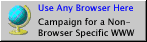change keyboard layout with X The most important directory is: /usr/share/X11/xkb/symbols/ Here you find all existing keyboard layouts. I would suggest to copy the one which is very similar to your needs to one of the keyboards you certainly do not need, e.g: sudo cp de af Then change af: sudoedit af (optional, is done by next step anyway? now you need to compile it: sudo xkbcomp af ) Now you use it by: setxkbmap -model pc102 -layout af (or by selection of keyboard layout in e.g. kde)
Fr Jul 30 13:54:24 CEST 2021