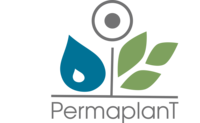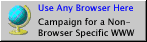== Sound does not work ==
Is completely broken (disturbing repetition of small sequences).
Upgrade to linux 3.14 fixes the problem
hda-intel: IRQ timing workaround is activated for card #0. Suggest a
bigger bdl_pos_adj
in file /etc/modprobe.d/sound.local:
options snd-hda-intel bdl_pos_adj=32
options snd-hda-intel enable_msi=1
just adds error:
hda-intel: Invalid position buffer, using LPIB read method instead.
http://forums.debian.net/viewtopic.php?f=6&t=110572
disable surrouns sound did not help
Seems to work with 3.14 as available in backports for wheezy.
But nvidia driver is broken, then, needs to be build with
dkms and with patch
https://lists.debian.org/debian-backports/2014/03/msg00134.html
error acpi_os_wait_events_complete (loading nvidia) can be fixed with:
https://github.com/tseliot/nvidia-graphics-drivers/pull/6/files
(Macro is called NV_ACPI_OS_WAIT_EVENTS_COMPLETE)
See patch buildfix_kernel_3.14.patch here in the directory for what
worked for me.
Steps:
1.) upgrade nvidia driver from backports
2.) install nvidia-kernel-dkms and remove nvidia-kernel-*
3.) apply patch: cd /var/lib/dkms/nvidia-current/319.82/source && sudo
patch < buildfix_kernel_3.14.patch
4.) install linux-image-3.14-0.bpo.2-amd64 and linux-headers-3.14-0.bpo.2-amd64
(should run /etc/kernel/header_postinst.d/dkms 3.14-0.bpo.2-amd64 successfully)
5.) reboot and enjoy working video+sound
$ uname -a
Linux markusbyte 3.14-0.bpo.2-amd64 #1 SMP Debian 3.14.15-2~bpo70+1 (2014-08-21) x86_64 GNU/Linux
== USB ==
setup context command for slot 2/3
seem to be problem of specific kernel versions
[ 4.841881] usb 1-3: ath9k_htc: Unable to allocate URBs
[ 4.841988] ath9k_htc: probe of 1-3:1.0 failed with error -22
seem to be a problem of 3.2 debian kernels, upgrade to later one
(works with 3.14-0.bpo.2-amd64)
== BIOS is broken ==
BIOS crashes on multi-screen setup with dvi split
Sometimes hangs at bootup with "99" error (Workaround: power off and power on again)
Takes quite long to boot
No known fix for these issues, buy another mainboard
Archiviert am 14.02.2026