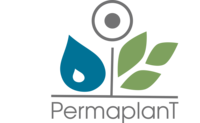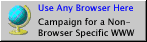With the help of xrandr its now really easy to setup multi-screen.
We want following:
-----------
| |
|1280x1024|
| VGA | -------
----------- |1024x|
|786 |
-------
The larger is the external Screen with VGA, the other the laptop.
You need to change the xorg.conf the following way:
(add the virtual, its the double size of the *larger* screen)
SubSection "Display"
Depth 24
Modes "1024x768" "1280x1024"
Virtual 2560 1280
EndSubSection
Now go with xrandr:
xrandr --output VGA --mode 1280x1024
xrandr --output VGA --left-of LVDS
The first one sets the mode of the VGA to the larger 1280x1024.
(default will be set both to 1024x786, because its the first entry
in Modes of the SubSection Display)
The second does the important part, it sets up that the VGA
(external screen) is set left to the monitor (I initially expected
it the other way round).
Its really working great and was just easy!
Archiviert am 14.02.2026