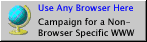== Some tips for git == git rebase -i $(git merge-base HEAD master) rebase everything what was done in a (feature) branch interactively git stash save everything away git stash apply restore it push a remote branch, e.g. the local 0.7 to a new remote branch 0.7 git push origin 0.7:refs/heads/0.7 How to detach uninteresting history on non-published repos http://honk.sigxcpu.org/con/Truncating_git_history.html == Get your git repo online == Not used anymore! I am using now https://gitorious.org which also handles issues of giving other people ssh access and merge requests. (gitolite or gitorious if you want to host yourself) The tutorial also does not work fine under debian, because git-daemon does not work together nicely with init.d. (Everything on the machine which should serve the repo) 1.) To access the git repo via ssh, this is enough: Copy the copy to /home/ftp/git/$REPO (or anywhere else, this folder is used at step 2) 2.)To get access over the read-only git protocol (git-deamon-run must be installed) sudo ln -s /home/ftp/git/$REPO/.git /var/cache/git/$REPO touch /home/ftp/git/$REPO/.git/git-daemon-export-ok You are done! References: http://www.die-welt.net/index.php/blog/199/Notes_on_serving_Git_with_Debian
Fr Jul 30 13:54:24 CEST 2021